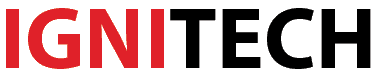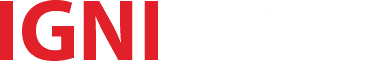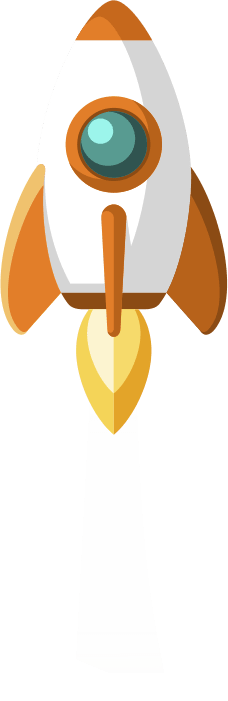Email marketing has become an essential strategy for driving e-commerce sales and fostering customer engagement. With its ability to directly reach customers’ inboxes, email marketing allows businesses to deliver personalized messages, promote products, and build lasting relationships. However, making mistakes in your email marketing campaigns can have detrimental effects on your sales and customer engagement.
The purpose of this article is to shed light on the common email marketing mistakes that can harm your e-commerce sales and provide actionable insights on how to avoid them. By understanding these mistakes and implementing the suggested solutions, you can optimize your email marketing strategy and achieve better results.
Email marketing mistakes can have a significant impact on your sales and customer engagement. When emails are not properly executed, they can be perceived as spammy, irrelevant, or unprofessional, leading to decreased open rates, low click-through rates, and even unsubscribes. These mistakes can damage your brand’s reputation and hinder your ability to convert leads into customers.
In this article, we will explore the top email marketing mistakes that e-commerce businesses should be aware of and provide practical tips to help you avoid them. By identifying and rectifying these mistakes, you can enhance the effectiveness of your email campaigns, improve customer engagement, and drive higher e-commerce sales.
Let’s dive into the common email marketing mistakes that you should steer clear of to ensure the success of your e-commerce business.
Section 1: Overwhelming Subscribers
Sending too many emails and overwhelming subscribers can have detrimental effects on your email marketing campaigns. Here’s why:
Decreased Open Rates: When subscribers receive an excessive number of emails from you, they may become fatigued and less likely to open your messages. This can lead to a decline in open rates, diminishing the impact of your email marketing efforts.
Reduced Click-through Rates: Overwhelming subscribers with frequent emails can also result in decreased click-through rates. When subscribers feel inundated with emails, they may be less inclined to engage with your content or click on your links, impacting your click-through rates negatively.
Increased Unsubscribes: Bombarding subscribers with too many emails can lead to higher unsubscribe rates. Subscribers may feel overwhelmed and opt to unsubscribe from your list, resulting in a loss of potential customers and decreased future engagement.
To avoid overwhelming your subscribers, consider the following strategies:
Determine Optimal Email Frequency: Find the right balance for your audience by testing different email frequencies. Pay attention to engagement metrics and monitor how subscribers respond to different email cadences. This will help you identify the optimal frequency that keeps your subscribers engaged without overwhelming them.
Segment Your Subscriber List: Divide your subscriber list into segments based on demographics, preferences, and behavior. By segmenting your audience, you can deliver more targeted and relevant content, ensuring that subscribers receive emails that are personalized to their interests and needs.
Implement Preference Centers: Allow subscribers to customize their email preferences through a preference center. This gives them control over the frequency and types of emails they receive, reducing the risk of overwhelming them with irrelevant content.
Provide Valuable Content: Focus on delivering high-quality and valuable content in every email. Ensure that each message provides relevant information, offers solutions to problems, or presents exclusive offers. By consistently delivering value, you can maintain subscribers’ interest and engagement.
Monitor Engagement Metrics: Continuously monitor key engagement metrics such as open rates, click-through rates, and unsubscribe rates. Analyze the data to gain insights into how your email frequency is impacting subscriber behavior. Adjust your email cadence accordingly to strike the right balance.
By avoiding the pitfall of overwhelming your subscribers, you can maintain their engagement, increase open and click-through rates, and nurture stronger relationships with your audience.
Section 2: Lack of Personalization

Personalization is a crucial aspect of successful email marketing. Failing to personalize your emails can result in the following drawbacks:
Impersonal Tone: Sending generic, impersonal emails can make your subscribers feel like just another name on a mailing list. This lack of personal touch can negatively impact their perception of your brand and decrease the likelihood of engagement.
Reduced Relevance: Without personalization, your emails may not address the specific interests, needs, or pain points of your subscribers. As a result, the content may seem irrelevant or uninteresting to them, leading to lower engagement and conversions.
Missed Opportunities: Personalization enables you to leverage customer data and behavioral insights to create tailored email experiences. By not utilizing this opportunity, you miss out on the chance to deliver targeted offers, recommendations, and messages that resonate with your subscribers.
To ensure effective personalization in your email marketing, consider the following tips:
Collect and Leverage Customer Data: Gather relevant customer data through sign-up forms, surveys, and interactions with your website or products. Use this data to create detailed customer profiles, including preferences, purchase history, and demographic information.
Segment Your Audience: Segment your subscriber list based on the collected data to create targeted email campaigns. By grouping subscribers with similar characteristics or interests, you can deliver personalized content that speaks directly to their needs.
Dynamic Content: Utilize dynamic content in your emails to automatically display personalized elements based on subscriber data. This can include personalizing the subject line, body text, product recommendations, or specific offers based on previous purchases or browsing behavior.
Behavioral Triggers: Set up automated emails triggered by specific customer actions, such as abandoned cart reminders or personalized recommendations based on previous purchases. These behavioral triggers can significantly enhance personalization and drive engagement.
A/B Testing: Test different personalization strategies, such as personalized subject lines, email copy, or product recommendations, to determine what resonates best with your audience. Use A/B testing to measure the impact of these personalization elements on key metrics.
Section 3: Inadequate Segmentation
Segmentation is a fundamental strategy in email marketing that allows you to divide your subscriber list into distinct groups based on various criteria. Neglecting proper segmentation can lead to the following drawbacks:
Irrelevance: Sending the same email to your entire subscriber list may result in sending irrelevant content to a significant portion of your audience. When subscribers receive emails that do not align with their preferences or interests, they are less likely to engage with your messages or take desired actions.
Lower Engagement: Lack of segmentation can lead to decreased engagement metrics such as open rates, click-through rates, and conversions. Without personalized and targeted content, subscribers may lose interest and overlook your emails in their crowded inboxes.
Missed Opportunities: Inadequate segmentation means missing out on the opportunity to deliver tailored content and offers to specific segments of your audience. By not recognizing their unique needs and preferences, you risk losing potential sales and failing to nurture valuable customer relationships.
To overcome the challenges of inadequate segmentation, consider the following guidance:
Identify Segmentation Criteria: Determine the criteria for segmenting your audience based on factors such as demographics, purchase history, engagement levels, geographic location, or preferences. These criteria will help you divide your subscribers into meaningful groups.
Use Dynamic Lists: Implement dynamic lists that automatically update based on subscriber behavior and characteristics. Dynamic lists ensure that subscribers are consistently included in the appropriate segment as their preferences or behaviors change over time.
Tailor Content and Offers: Create targeted and personalized content for each segment. Craft emails that address the specific needs, pain points, or interests of the respective segments. Tailor your offers and recommendations based on their previous interactions or purchase history.
Automate Campaigns: Utilize marketing automation to set up automated email campaigns triggered by specific actions or events. Automated campaigns allow you to deliver timely and relevant content to each segment, enhancing engagement and conversions.
Test and Refine: Continuously test and refine your segmentation strategy to optimize results. Analyze the performance of each segment and adjust your segmentation criteria or content based on the insights gained from testing.
By implementing effective segmentation strategies, you can ensure that your emails are targeted, relevant, and engaging to each segment of your audience. This personalization and customization will result in higher engagement, increased conversions, and stronger customer relationships.
Section 4: Poor Email Design
Visually appealing email design plays a crucial role in the success of your email marketing campaigns. Here’s why it is important:
Grabbing Attention: A visually appealing design captures the recipient’s attention and encourages them to engage with your email. An eye-catching design with attractive images, colors, and typography helps your email stand out in a crowded inbox and increases the likelihood of it being opened and read.
Enhancing Brand Perception: Well-designed emails that reflect your brand identity and use consistent branding elements help reinforce your brand image in the minds of your subscribers. Consistency in design creates a sense of professionalism, trustworthiness, and familiarity, strengthening your brand perception and improving overall customer experience.
Increasing Engagement: A visually appealing email design can significantly impact engagement metrics such as click-through rates and conversions. A visually compelling layout and clear hierarchy of information guide recipients’ attention to important elements, making it easier for them to understand your message and take desired actions.
Common design mistakes can negatively impact engagement and undermine the effectiveness of your email campaigns. Some of these mistakes include:
Cluttered Layout: Overloading your email with excessive text, images, or multiple call-to-action buttons can overwhelm recipients and make it difficult for them to grasp your main message or take desired actions. A cluttered layout can lead to confusion and reduced engagement.
Poor Readability: Using small font sizes, illegible fonts, or low contrast between text and background can hinder readability, making it challenging for recipients to consume your content. If the text is hard to read, subscribers are more likely to abandon your email without taking any further action.
Lack of Consistent Branding: Inconsistent use of branding elements such as colors, logos, and typography can create a disjointed experience for recipients. It may make your emails appear unprofessional and lead to a loss of trust in your brand.
To create visually appealing email templates and avoid design pitfalls, consider the following tips:
Use White Space: Incorporate ample white space in your email design to create a clean and organized layout. White space helps to separate content elements, improves readability, and enhances the overall visual appeal of your email.
Optimize Images: Ensure that your images are of high quality, properly sized, and optimized for fast loading. Visuals should be relevant to your message and reinforce your brand. Use alt tags for images to provide alternative text for recipients who may have images disabled in their email clients.
Consistent Branding: Apply consistent branding throughout your emails by using your logo, brand colors, and fonts. Consistency in branding creates a cohesive and recognizable visual identity that strengthens your brand presence and helps recipients connect with your emails.
Clear Hierarchy and Formatting: Use headings, subheadings, and bullet points to structure your content and make it scannable. Highlight important information and call-to-action buttons using contrasting colors or larger font sizes to draw attention.
Responsive Design: Ensure that your email design is responsive and optimized for various devices and screen sizes. This will guarantee that your emails render correctly and are easily readable on both desktop and mobile devices.
Here are a few examples of well-designed email templates:
Apple: Apple’s emails feature a clean and minimalist design that aligns with their overall brand aesthetics. They use high-quality product images, concise copy, and prominent call-to-action buttons, creating a visually appealing and user-friendly experience.
Airbnb: Airbnb’s emails are visually engaging with vibrant images, clear typography, and a consistent use of their brand colors. They provide a balance between visual elements and relevant information, making it easy for recipients to understand the purpose of the email and take action.
Grammarly: Grammarly’s emails follow a simple and elegant design with a focus on typography. They use contrasting colors and white space effectively to highlight key information and maintain a clean layout. The use of minimal visuals and concise copy enhances readability and encourages recipients to engage with their content.
By implementing these design principles and learning from well-designed templates, you can create visually appealing emails that captivate your audience, improve engagement, and strengthen your brand presence.
Section 5: Unclear Call-to-Action (CTA)
Having a clear and compelling call-to-action (CTA) is vital for the success of your email marketing campaigns. Here’s why a strong CTA is significant:
Directing Recipient Actions: The purpose of your email is to prompt recipients to take a specific action, such as making a purchase, signing up for a webinar, or downloading a resource. A clear and compelling CTA guides recipients towards the desired action, increasing the chances of conversion.
Increasing Click-through Rates: An effective CTA entices recipients to click on it, driving traffic to your website or landing page. A well-designed and prominently placed CTA can significantly boost click-through rates and lead to higher engagement with your email content.
Improving Conversion Rates: A strong CTA plays a crucial role in converting email recipients into customers or subscribers. By clearly communicating the value proposition and the benefits of taking the desired action, you can persuade recipients to follow through and achieve your campaign objectives.
On the other hand, an unclear or weak CTA can have negative consequences on your email marketing performance. Some common CTA mistakes include:
Vague Language: Using ambiguous or generic phrases such as “Click here” or “Learn more” can dilute the impact of your CTA. It fails to convey a clear message or create a sense of urgency, reducing the likelihood of recipients clicking on it.
Lack of Visibility: If your CTA is not visually prominent, recipients may overlook it or struggle to find it within your email. A buried or inconspicuous CTA diminishes its effectiveness and reduces the chances of recipients taking the desired action.
To create effective CTAs that drive engagement and conversions, consider the following tips:
Use Actionable Language: Use compelling and actionable language in your CTA that clearly communicates what recipients can expect and what they need to do. For example, instead of “Learn more,” use “Discover exclusive offers” or “Get your free ebook now.”
Create a Sense of Urgency: Incorporate time-sensitive or scarcity-driven language to create a sense of urgency. Phrases like “Limited time offer,” “Only available today,” or “Act now” can motivate recipients to take immediate action.
Make it Visually Prominent: Ensure that your CTA stands out visually by using contrasting colors, larger font sizes, or buttons. Place it prominently within your email, ideally above the fold, where recipients can easily spot it without scrolling.
Provide Clear Value Proposition: Clearly communicate the value or benefit recipients will receive by clicking on the CTA. Explain how it solves a problem, fulfills a need, or provides exclusive access. This clarity helps recipients understand the value of taking action.
Here are a few examples of effective CTAs:
Dropbox: Dropbox uses a simple but effective CTA with the phrase “Get started.” The language is clear and actionable, and the button stands out with a bold color, making it highly visible and inviting recipients to take the next step.
Amazon: Amazon’s CTAs are concise and tailored to specific actions, such as “Add to cart,” “Buy now,” or “See more deals.” The language is direct and reflects the action that recipients can take, encouraging them to make a purchase.
Evernote: Evernote’s CTA uses action-oriented language, saying “Remember everything” with a visually prominent button. The phrase conveys the value proposition of the product, while the button’s design stands out, making it easy to click.
By implementing these tips and observing examples of effective CTAs, you can create compelling and persuasive CTAs that drive recipient engagement, increase click-through rates, and improve conversion rates.
Section 6: Ignoring Mobile Optimization
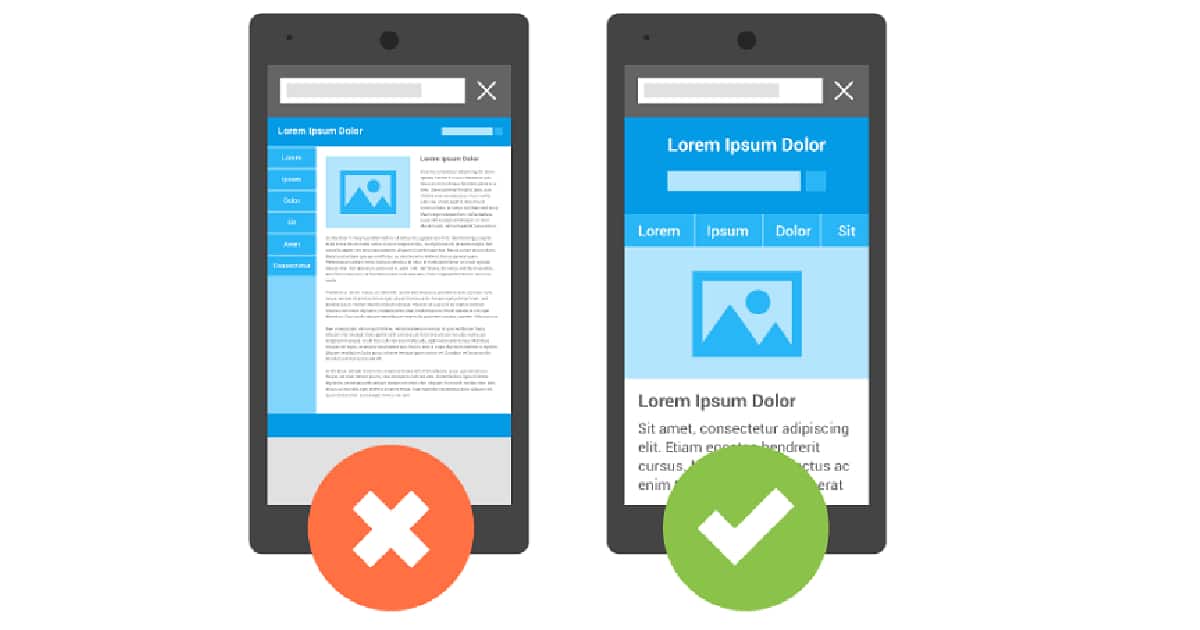
In today’s mobile-driven world, ignoring mobile optimization in email marketing can have significant consequences on your campaign’s success. Here’s why mobile optimization is essential:
Mobile Usage: A substantial portion of email recipients access their emails on mobile devices. Ignoring mobile optimization means neglecting a significant portion of your audience and potentially losing out on engagement and conversions.
User Experience: Mobile-optimized emails provide a better user experience for recipients accessing your content on smartphones or tablets. Emails that are not optimized for mobile devices may appear distorted, require excessive scrolling, or have text and images that are difficult to read. This poor user experience leads to low engagement and higher chances of recipients abandoning your email.
Responsive Design: Mobile optimization involves employing responsive design techniques that adapt the layout and content of your emails based on the device and screen size. Responsive emails automatically adjust elements like font sizes, image dimensions, and overall layout to ensure optimal readability and usability across different mobile devices.
Neglecting mobile optimization in your email marketing efforts can result in negative impacts:
Low Engagement: Emails that are not mobile-friendly tend to have lower engagement rates. Recipients are more likely to delete or ignore emails that don’t display properly on their mobile devices, reducing open rates and click-through rates.
Negative Brand Perception: Sending poorly optimized emails can reflect negatively on your brand. It may give the impression that your business is outdated, unprofessional, or not attentive to the needs of mobile users. This can harm your brand reputation and diminish trust.
To ensure effective mobile optimization in your email campaigns, consider the following tips:
Responsive Email Templates: Use responsive email templates that automatically adjust to fit different screen sizes and devices. These templates ensure that your emails are displayed correctly, regardless of whether recipients access them on desktops, smartphones, or tablets.
Clear and Readable Content: Optimize your email content for mobile devices by using clear and legible fonts, appropriate font sizes, and proper spacing. Keep your paragraphs short and break up text with subheadings or bullet points for easy scanning.
Mobile-Friendly CTAs: Ensure that your call-to-action buttons are large enough to be easily tapped with a finger on a touchscreen device. Provide enough spacing around the CTA to prevent accidental clicks. Test the responsiveness of your CTAs to ensure they are functional on mobile devices.
Thorough Testing: Test your emails on various mobile devices and email clients to ensure they render correctly. Pay attention to image scaling, font readability, and overall layout. Regularly conduct testing to identify and fix any mobile optimization issues.
Here are a few examples of mobile-optimized email design practices:
Airbnb: Airbnb’s mobile-optimized emails use a clean and straightforward design with large, easy-to-tap buttons. The layout adapts seamlessly to different screen sizes, ensuring that recipients have a positive mobile experience.
Starbucks: Starbucks designs their emails with mobile users in mind, focusing on legible fonts, clear images, and well-spaced CTAs. The emails provide an optimized experience on mobile devices by adapting to different screen sizes without sacrificing readability.
Uber: Uber’s emails are optimized for mobile, with a concise layout, clear CTA buttons, and minimal scrolling requirements. The design is intuitive and user-friendly, providing a seamless experience for recipients accessing the email on their mobile devices.
Section 7: Failing to Test Emails
Testing emails before sending them out is crucial for the success of your email marketing campaigns. Here’s why testing is important:
Error Detection: Testing allows you to identify and correct any errors or formatting issues in your emails. It ensures that your content displays correctly, all links work properly, and there are no typos or broken images. Sending out emails with errors can harm your brand’s credibility and professionalism.
Quality Assurance: Testing helps maintain the quality of your emails. It ensures that your emails meet your design standards, brand guidelines, and deliver the intended message effectively. By thoroughly testing your emails, you can provide a seamless and positive user experience for your recipients.
Device and Client Compatibility: Emails can be viewed on various devices and email clients, each with different rendering capabilities. Testing your emails across different devices (desktop, mobile, tablets) and email clients (Gmail, Outlook, Apple Mail) ensures that your emails look consistent and visually appealing across all platforms. It helps you optimize your email design for different screen sizes and ensures compatibility with various email clients.
Sending emails without proper testing can lead to several negative consequences:
Formatting Issues: Emails that are not tested may appear distorted, have broken layouts, or fail to display correctly on different devices or email clients. This can make your emails difficult to read and understand, leading to lower engagement and a negative user experience.
Broken Links: If you don’t test your email links, you risk including broken or incorrect links. Broken links can frustrate recipients and prevent them from taking the desired actions, such as visiting your website or making a purchase.
Poor User Experience: Neglecting to test your emails may result in a poor user experience. Recipients may encounter issues like slow loading times, images that don’t display properly, or content that is hard to read. A negative user experience can lead to decreased engagement, higher unsubscribe rates, and damage to your brand reputation.
To ensure comprehensive testing of your emails, consider the following checklist:
Content Review: Proofread and review your email content for spelling errors, grammar mistakes, and formatting issues. Ensure that the content is clear, concise, and aligned with your brand voice.
Link Verification: Test all the links in your email to ensure they are working correctly and directing recipients to the intended destinations. Check both internal links (links to your website or landing pages) and external links (links to other websites or resources).
Rendering Testing: Test your email on different devices (desktop, mobile, tablets) and email clients to ensure consistent rendering and compatibility. Pay attention to layout, image scaling, font readability, and general appearance across various platforms.
Call-to-Action (CTA) Testing: Verify that all CTAs are functioning correctly and leading recipients to the desired actions. Test the placement, appearance, and functionality of your CTAs to maximize click-through rates.
Subject Line and Preview Text: Test how your subject line and preview text appear on different devices and email clients. Optimize them for length, clarity, and relevance to improve open rates.
Spam Testing: Use spam testing tools to check if your email may trigger spam filters. Avoid using spam trigger words, excessive punctuation, or misleading subject lines that may cause your emails to land in recipients’ spam folders.
By thoroughly testing your emails before sending them, you can identify and rectify any issues, ensure a positive user experience, and maximize the effectiveness of your email marketing campaigns.
Section 8: Neglecting List Hygiene
Maintaining a clean and updated email list is essential for the success of your email marketing efforts. Here’s why list hygiene is significant:
Deliverability: A clean email list improves deliverability, ensuring that your emails reach the intended recipients’ inboxes. Removing invalid or inactive email addresses, spam traps, and hard bounces reduces the chances of your emails being marked as spam and helps maintain a good sender reputation.
Engagement Rates: A clean email list increases engagement rates by targeting active and interested subscribers. When you regularly clean your list, you eliminate disengaged recipients who no longer interact with your emails. This focus on engaged subscribers leads to higher open rates, click-through rates, and conversions.
Cost Efficiency: Sending emails to a large number of inactive or invalid email addresses is wasteful and can incur unnecessary costs. By regularly cleaning your email list, you can optimize your resources and focus on recipients who are more likely to convert and generate revenue.
Neglecting list hygiene can have several negative consequences:
Low Deliverability: An unclean email list with a high number of invalid or inactive email addresses can result in low deliverability rates. Internet service providers (ISPs) and email filters may identify your emails as spam if they repeatedly bounce or fail to reach active recipients.
Decreased Engagement: Inactive subscribers who never open or interact with your emails can bring down your overall engagement metrics. Low engagement rates can impact your sender reputation, leading to more of your emails being filtered or marked as spam.
Higher Costs: Maintaining a large email list that includes invalid or inactive addresses can lead to unnecessary expenses. Many email marketing services charge based on the number of subscribers, so keeping a clean list helps you avoid paying for unengaged or non-existent recipients.
To ensure effective list hygiene, consider the following strategies:
Regular List Cleaning: Regularly review and clean your email list to remove inactive subscribers, hard bounces, and invalid email addresses. Set criteria for determining inactivity, such as a certain period of no opens or clicks, and consider sending re-engagement campaigns to re-engage disengaged subscribers before removing them.
Double Opt-In: Implement a double opt-in process for new subscribers to confirm their email addresses and verify their interest in receiving your emails. This helps ensure that only engaged and legitimate email addresses are added to your list.
Segmentation: Segment your email list based on subscriber behavior, interests, or demographics. By sending targeted emails to specific segments, you can personalize content and increase engagement rates.
Manage Bounce Rates: Monitor and manage your bounce rates by regularly removing hard bounces from your list. A high bounce rate negatively impacts deliverability, so promptly remove email addresses that consistently result in bounces.
Preference Center: Provide a preference center where subscribers can update their email preferences, such as frequency or types of content. This allows recipients to tailor their email experience and reduces the chances of them unsubscribing or marking your emails as spam.
By prioritizing list hygiene and implementing these strategies, you can improve deliverability, boost engagement rates, and optimize your email marketing efforts.
Section 9: Inconsistent Branding
Consistent branding is crucial in email marketing to establish brand recognition and build trust with your audience. Here’s why consistent branding is important:
Brand Recognition: Consistent branding elements, such as logos, colors, fonts, and overall design aesthetics, create a visual identity that helps recipients recognize and remember your brand. When recipients consistently see your brand elements across different emails, they develop a stronger connection and familiarity with your brand.
Professionalism and Trust: Inconsistent branding can make your emails appear disjointed and unprofessional. Consistency in branding creates a sense of reliability and trustworthiness. When recipients perceive your brand as consistent, they are more likely to trust your emails, engage with your content, and consider your offerings.
Cohesive Customer Experience: Consistent branding extends beyond emails and encompasses all touchpoints with your brand. When your emails align with your website, social media presence, and other marketing materials, it creates a cohesive and seamless customer experience. This consistency strengthens your brand identity and fosters a positive perception among recipients.
Neglecting consistent branding in your email marketing can have several negative impacts:
Confusion and Disengagement: Inconsistent branding elements, such as different logos or color schemes, can confuse recipients and make it difficult for them to associate your emails with your brand. Confusion may lead to disengagement, with recipients ignoring or deleting your emails.
Lack of Trust: Inconsistency in branding can erode trust in your brand. If recipients perceive your emails as inconsistent or unprofessional, they may doubt the authenticity or reliability of your offerings, leading to lower engagement and reduced conversions.
To maintain consistent branding in your email marketing, consider the following tips:
Brand Guidelines: Establish clear brand guidelines that outline your logo usage, color palette, typography, and design principles. Ensure that these guidelines are followed consistently across all email campaigns.
Email Templates: Create email templates that reflect your brand’s visual identity. Use consistent colors, fonts, and logos in your email headers, footers, and content sections. Templates help maintain a consistent layout and design across different email campaigns.
Personalization: Incorporate personalization elements, such as the recipient’s name or location, within the context of your consistent branding. Personalization can enhance the recipient’s connection with your brand while still maintaining a cohesive brand identity.
Testing and Previewing: Before sending out emails, thoroughly test and preview them across different devices and email clients. Check for any inconsistencies in branding elements or formatting issues that may arise due to different rendering capabilities.
Train your Team: Educate your team members on your brand guidelines and the importance of consistent branding in email marketing. Ensure that everyone involved in creating and sending emails understands and adheres to the brand standards.
By prioritizing consistent branding in your email marketing efforts, you can reinforce brand recognition, build trust with your audience, and deliver a cohesive and memorable brand experience.
Section 10: Forgetting to Analyze Metrics
Tracking and analyzing email marketing metrics is vital for optimizing your campaigns and achieving better results. Here’s why analyzing metrics is important:
Performance Evaluation: Analyzing metrics allows you to assess the performance of your email campaigns. By monitoring metrics such as open rates, click-through rates, conversions, and revenue generated, you can understand how well your emails are resonating with your audience and meeting your goals.
Optimization Opportunities: Metrics provide insights into areas where you can optimize your email marketing strategies. For example, if you notice low open rates, you can experiment with subject lines to improve engagement. By analyzing metrics, you can identify strengths and weaknesses in your campaigns and make data-driven decisions for improvement.
ROI Measurement: Metrics help you measure the return on investment (ROI) of your email marketing efforts. By tracking metrics such as revenue per email or customer lifetime value, you can evaluate the effectiveness of your campaigns and make informed decisions about resource allocation.
Neglecting to analyze metrics can result in missed opportunities for improvement and suboptimal email marketing strategies:
Ineffective Campaigns: Without analyzing metrics, you may continue running campaigns that are not generating the desired results. Lack of insights into engagement rates, conversions, or customer behavior prevents you from identifying and addressing issues that may be hindering your campaign’s success.
Missed Optimization Opportunities: Failure to analyze metrics means missing out on opportunities to optimize your campaigns. Metrics provide valuable data that can guide you in making adjustments to subject lines, email content, design, or targeting to maximize engagement and conversions.
To effectively analyze metrics and optimize your email marketing strategies, consider the following guidance:
Set Goals: Define clear goals for your email campaigns, such as increasing sales, growing your subscriber list, or improving customer retention. Align your metrics analysis with these goals to evaluate success accurately.
Track Relevant Metrics: Identify the key metrics that align with your goals and track them consistently. Common metrics to monitor include open rates, click-through rates, conversion rates, revenue per email, and subscriber growth.
A/B Testing: Conduct A/B tests to compare different elements of your emails, such as subject lines, CTAs, or design variations. Analyze the results to identify which elements drive better performance and apply those insights to future campaigns.
Segmentation Analysis: Analyze metrics based on different segments of your audience to understand how different groups respond to your emails. This helps you tailor your content and messaging for better engagement and conversions.
Continuous Improvement: Regularly review your metrics and use the insights gained to refine and improve your email marketing strategies. Experiment with different approaches, learn from the data, and iterate to achieve better results over time.
By analyzing metrics and making data-driven decisions, you can optimize your email marketing campaigns, increase engagement and conversions, and maximize the effectiveness of your overall email marketing strategy.
In this article, we discussed 10 email marketing mistakes that can harm e-commerce sales. Avoiding these mistakes is crucial for e-commerce success. By implementing the suggested strategies, such as personalization, testing, list cleaning, consistent branding, and metric analysis, businesses can improve their email marketing campaigns.
It is important for readers to recognize the impact these mistakes can have on their e-commerce sales and take action to rectify them. By prioritizing mobile optimization, segmentation, testing, list hygiene, consistent branding, and metric analysis, businesses can enhance their email marketing efforts, increase engagement, and drive conversions. By learning from these common mistakes, e-commerce businesses can optimize their email marketing strategies and achieve better results.
FAQs
Email marketing mistakes can have a significant impact on e-commerce sales. Using too much sales language, neglecting mobile optimization, and not segmenting customers can result in decreased engagement and lower conversion rates. It is important to avoid these mistakes to ensure that your emails resonate with your audience and drive sales.
The optimal email frequency for subscribers can vary depending on your specific audience and their preferences. It is important to strike a balance between staying top-of-mind and not overwhelming them. Pay attention to engagement metrics and monitor subscriber feedback to determine the frequency that works best for your audience.
Effective segmentation strategies for email marketing involve dividing your subscriber list into smaller, targeted groups based on specific criteria such as demographics, purchase history, or engagement level. This allows you to send more personalized and relevant content to different segments, increasing the chances of conversion and engagement.
A compelling call-to-action in emails should be clear, concise, and action-oriented. Use persuasive language, create a sense of urgency, and make it easy for recipients to take the desired action. Use visually appealing buttons or links and place the call-to-action prominently within the email to increase click-through rates and drive conversions.
When testing emails before sending them, consider checking for errors in content, broken links, and formatting issues. Test how the email appears on different devices and email clients to ensure a consistent and optimized experience for recipients. Conduct A/B testing for subject lines, visuals, or call-to-action placements to identify the most effective elements for your audience.
To maintain a clean and updated email list, regularly remove inactive or unengaged subscribers. Implement double opt-ins to ensure valid email addresses and avoid spam complaints. Monitor bounce rates and unsubscribe rates, and regularly update contact information. Segment your list based on engagement and preferences to deliver targeted content and improve overall email deliverability and engagement.
Related Articles
 Anas is our go-to copywriter with a knack for crafting persuasive and high-converting eCommerce landing pages. His passion for words and understanding of consumer psychology helps turn visitors into loyal customers. When he's not refining his copy, Anas enjoys exploring the latest digital marketing trends and experimenting with new writing techniques. His blend of creativity and strategic thinking makes him an indispensable part of our energetic team.
Anas is our go-to copywriter with a knack for crafting persuasive and high-converting eCommerce landing pages. His passion for words and understanding of consumer psychology helps turn visitors into loyal customers. When he's not refining his copy, Anas enjoys exploring the latest digital marketing trends and experimenting with new writing techniques. His blend of creativity and strategic thinking makes him an indispensable part of our energetic team.