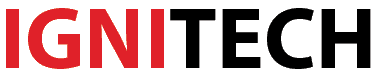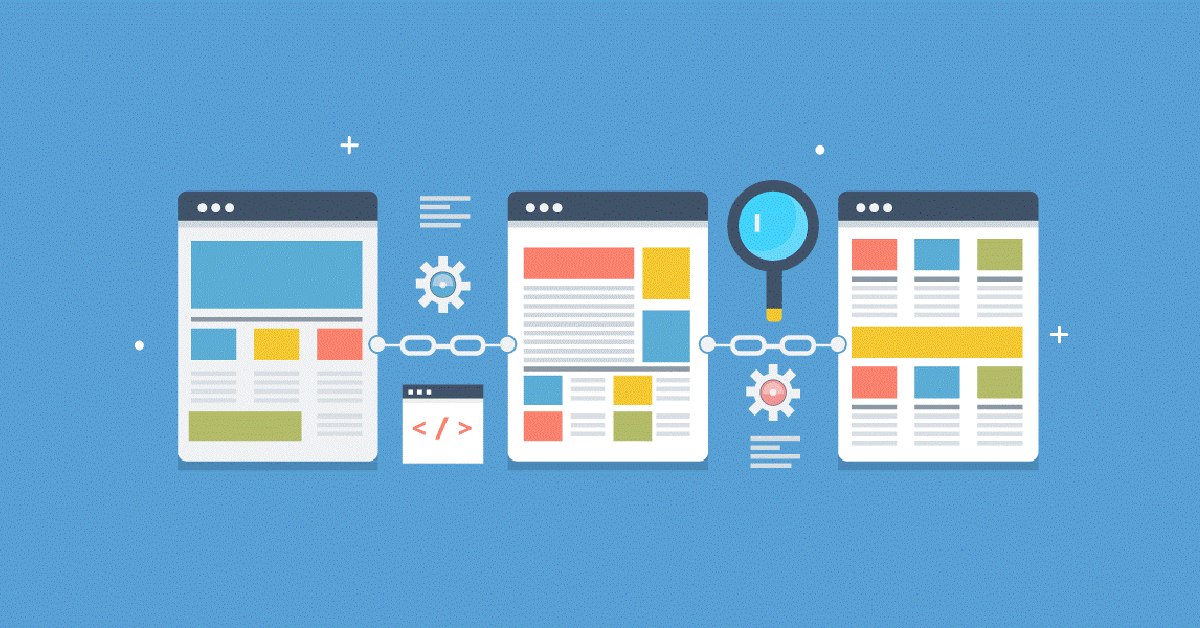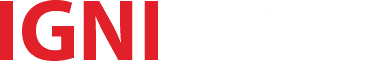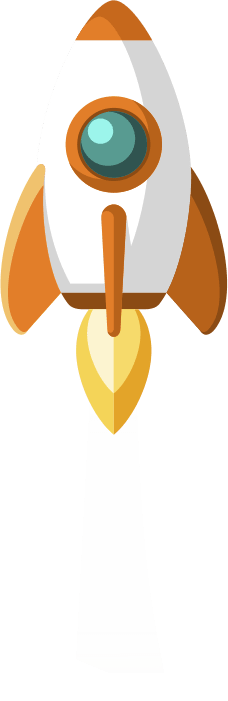Internal linking is an often-overlooked aspect of SEO, but it can have a big impact on the success of your website. By linking to other pages within your site, you can help search engines understand the structure of your content and make it easier for users to navigate. A well-executed internal linking strategy can also help increase the authority of your site and boost the visibility of your most important pages.
Here are 7 ways to build a successful internal linking strategy:
1. Plan your linking strategy

Before you start linking, take some time to think about the overall structure of your site and what pages you want to promote. Consider creating a sitemap that outlines the hierarchy of your content and identify opportunities for internal links.
A good place to start is by mapping out your site’s main categories and sub-categories, and then identifying the pages within each section that you want to link to. For example, if you have a category page on “dog grooming” you can link to sub-pages such as “dog grooming tools,” “how to groom a dog,” and “dog grooming tips.”
By having a clear plan, you’ll be able to ensure that you’re linking to the right pages and that your internal links make sense to both users and search engines.
2. Use keywords in link text
One of the most important ways to create effective internal links is to use keywords in the anchor text. This means using descriptive, relevant words or phrases to link to other pages on your site. By using keywords in anchor text, you can help both users and search engines understand the content of the linked-to page.
Let’s say you have a blog post about “healthy breakfast recipes” and you want to link to a page on your site that sells related kitchen appliances. Instead of using generic anchor text like “check out our products” or “learn more here”, you could use keyword-rich anchor text like “shop for healthy breakfast recipe kitchen appliances” or “browse the best kitchen appliances for healthy breakfast recipes.” This will make it clear to users and search engines what the linked-to page is about, and help establish relevance between the blog post and the product page.
It’s also important to avoid keyword stuffing, which is the practice of overusing keywords in anchor text to the point where it looks unnatural. Search engines may penalize your site if they suspect that you are keyword stuffing. Make sure to use keywords in the anchor text sparingly and always in a way that makes sense for the user.
As you can see, using relevant keywords in the anchor text helps give context to the links, making it clear to both users and search engines what the linked-to page is about.
3. Link to deep pages
While it’s easy to focus on linking to your homepage and other high-level pages, it’s also important to include deep pages on your site in your internal linking strategy. These pages may not have as much authority, but linking to them can help boost their visibility and give them a chance to rank for long-tail keywords. By linking to these pages, you can help users discover valuable content that may be overlooked, and give it a better chance of ranking well in search results.
It’s also important to check for broken links in your website and fix them regularly. Broken links are not only bad for user experience, but it can also harm your website performance on search engines. Make sure to use a broken link checker and fix any broken links you find, or redirect them to relevant pages. This will keep your internal linking structure clean and easy to navigate for both users and search engines.
4. Promote your top pages
Every website has a few top pages that are crucial to its overall success. These could be product pages, blog posts, or landing pages that drive the most conversions or generate the most revenue. It’s important to link to these pages prominently and often to give them an extra boost in visibility and authority.
Make sure to link to your top pages from your homepage and other high-level pages, as this will give them the most visibility and authority. You can also consider using breadcrumb navigation, which is a type of navigation that shows users their current location within a website. This makes it easy for users to navigate to your top pages and also sends signals to search engines about their importance.
5. Use anchor text variations
When linking to a page multiple times, it’s important to use different variations of the anchor text. This will help make the links look more natural to search engines and prevent you from being penalized for keyword stuffing. Additionally, using multiple variations of anchor text will also make it more informative for the users.
For example, let’s say you have a page on your website about “home renovation.” When linking to this page from other pages on your site, you can use different variations of the anchor text like “home renovation tips”, “how to renovate your home”, “home renovation ideas”, “DIY home renovation guide”, “home renovation projects”, etc. This will not only make the links look more natural, but it also gives users more information about the linked-to page.
You can also use the URL of the page as anchor text. This can be especially useful when linking to a page from a text-heavy article or blog post. Using the URL as anchor text gives users a clear idea of where the link will take them and can also be more meaningful than using a generic phrase like “click here.” It’s also good practice to use the “rel=nofollow” attribute to the links that are not crucial for passing authority, like links from footer or links from widgets.
6. Monitor your results

Implementing a solid internal linking strategy is one thing, but keeping an eye on the results is another. After all, what good is a strategy if you don’t know how it’s impacting your site’s performance?
First and foremost, you want to monitor your traffic. Use tools like Google Analytics to track metrics like overall traffic, bounce rate, and conversion rate. These metrics will give you a good idea of how your internal linking strategy is affecting your site’s performance. Keep an eye out for any changes in these metrics after you make changes to your internal links, as they can indicate whether your strategy is working or not.
You also want to keep an eye on your search engine performance. Use tools like Google Search Console to see how search engines are crawling and indexing your site. This can give you insights about any potential issues that may affect your ranking.
Additionally, you want to monitor the user experience. Use tools like heatmap and user testing to track how your visitors interact with your site and see where they’re spending the most time. This can give you insights into how your internal linking strategy is impacting user engagement and which pages are most popular among your visitors.
7. Continuous optimization
Once you have a good understanding of how your internal linking strategy is impacting your site, you should continuously optimize and adjust your strategy. Keep monitoring your results, and keep testing new ways of internal linking that can help your website.
For example, you can experiment with different link placement, link types (text, image, etc.) and link context to see what works best for your site.
Additionally, you should also keep an eye on the latest SEO trends and algorithms updates, as they may have an impact on your internal linking strategy. Remember that SEO is not a one-time task, and you should be constantly testing and optimizing to keep your site performing at its best.
In summary, internal linking is an important aspect of SEO and can have a big impact on the success of your website. By following the tips outlined in this article, you can create a solid internal linking strategy that will help improve the visibility of your site and drive more traffic to your important pages. Remember to plan your strategy, use keyword-rich anchor text, link to deep pages, promote your top pages, use anchor text variations, monitor your results and continuously optimize your strategy. By doing so, you’ll be able to create a powerful internal linking structure that will help your website perform better in search engine results and give your users a better navigation experience.
Related articles To Internal Linking Strategies :
 Youssef is passionate about crafting compelling and persuasive content and engaging online in social communities. With a knack for creative storytelling and a love for social media, he brings a fresh perspective to digital marketing. Youssef thrives in dynamic environments and enjoys the startup culture, where he can experiment and innovate.
Youssef is passionate about crafting compelling and persuasive content and engaging online in social communities. With a knack for creative storytelling and a love for social media, he brings a fresh perspective to digital marketing. Youssef thrives in dynamic environments and enjoys the startup culture, where he can experiment and innovate.