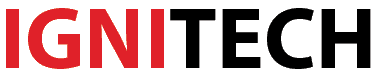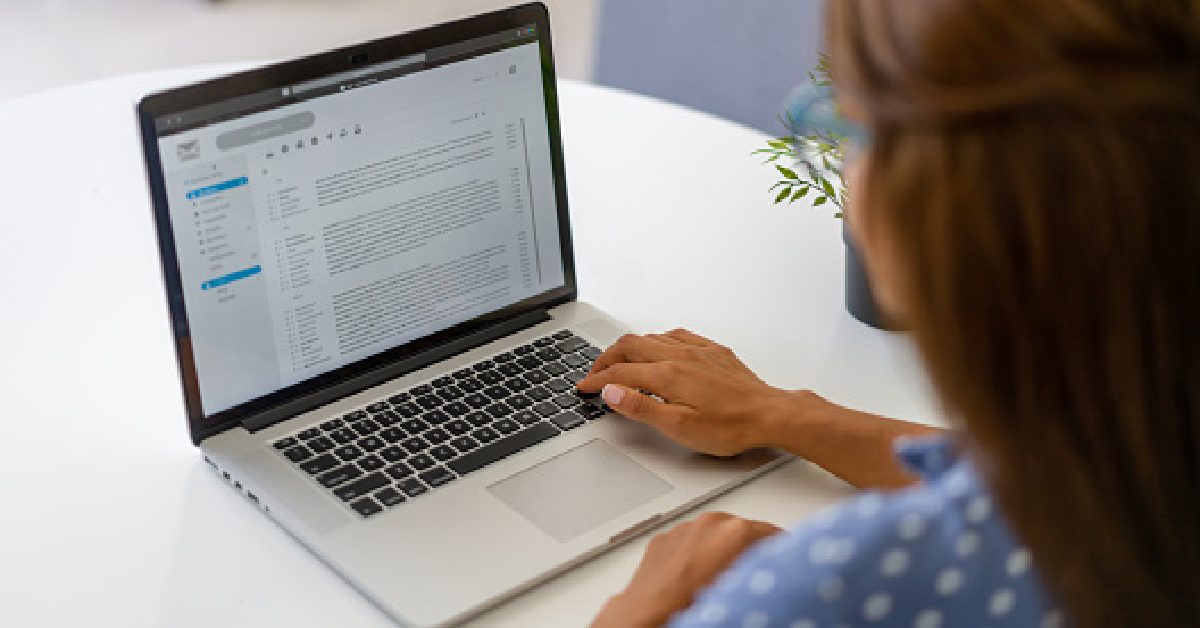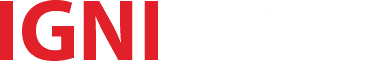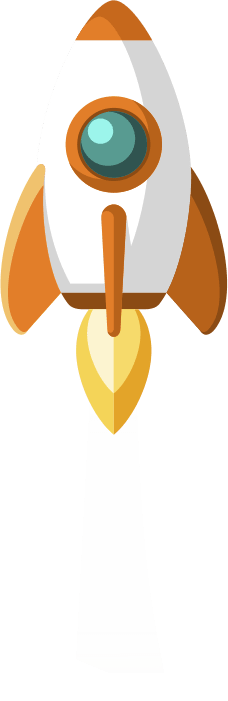Creating transactional emails that stand out is important because they are one of the most common types of emails that people receive. They can also be a great opportunity to strengthen your brand and show off your personality.
- Types of transactional emails:

There are three main types of transactional emails that stand out from the rest:
Receipts, confirmations, and notifications.
Receipts are a very important type of transactional email, as they document the purchase that a customer has made. They serve as proof of purchase and can be used as a reference for customer service inquiries. The best receipts are clear, concise, and easy to understand.
Confirmations are sent after a customer has completed a purchase or registration. They provide information about the order, such as the product, quantity, and price. They also include a link to view or print the order details. The best confirmations are accurate and provide all the necessary information.
Notifications are sent to customers when their order has shipped or when a change has been made to their order. They typically include the order number, the shipping method, and the expected delivery date. The best notifications are clear and concise and include all the necessary information.
- Tips for creating transactional emails that stand out:
You’ve heard it before – in order to stand out, you need to be different. And when it comes to transactional emails, that’s especially true.
Inboxes are crowded, and customers are inundated with messages from brands they’ve interacted with. To make sure your transactional emails don’t get lost in the shuffle, you need to make sure they stand out.
How can you make your transactional emails stand out? Here are a few tips:
1. Keep your design simple.
When it comes to transactional emails, less is more. Keep your design simple and straightforward, and focus on delivering your message in a clear and concise way.
2. Use a clear and concise subject line.
Your subject line is your opportunity to grab your customer’s attention and make them want to open your email. Make sure it’s clear and concise, and that it accurately reflects the content of your email.
3. Use a personal tone.
One of the best ways to make your transactional emails stand out is to use a personal tone. Address your customer by name, and use a friendly and informal tone.
4. Use images wisely.
Images can be a great way to add visual interest to your email and help it stand out. But be careful not to overuse them, or your email will start to look cluttered.
5. Use clear calls to action.
Your call to action is the most important part of your email. Make sure it’s clear and easy to understand, and that it stands out from the rest of your email.
6. Use a branded template.
If you have a branded template, use it for your transactional emails. This will help your emails stand out and look more professional.
- How to design your transactional emails:

When it comes to transactional emails, you want to make sure that they stand out from the rest of the pack. This means ensuring that they have a clear and concise design, that they are easy to read and that they are visually appealing.
Some tips for designing your transactional emails:
– Use a simple, easy-to-read font.
– Use a standard layout, with a clear header and footer.
– Use clear and concise language.
– Use images and graphics to break up the text and to add visual interest.
– Use colors that are easy on the eye.
– Make sure that the CTA (call to action) is easy to see and easy to use.
– Test your email design on different browsers and devices.
If you follow these tips, you can be sure that your transactional emails will stand out from the rest and that they will be more likely to be read and acted upon.
- How to write your transactional emails:
As a business, it’s important to write transactional emails that stand out. After all, these emails are often the first point of contact a customer has with your business.
Here are a few tips to help you write transactional emails that get noticed:
1. Keep it brief and to the point
Transactional emails should be brief and to the point. You don’t want to overwhelm your customers with too much information.
2. Use a clear and concise subject line
The subject line is your chance to grab your customer’s attention. Make sure it’s clear and concise.
3. Use a personal tone
Transactional emails should be personalised, using the customer’s name and referring to the purchase or transaction they’ve made.
4. Use clear and easy-to-read text
Make sure your text is easy to read. Use short sentences and avoid complex language.
5. Use images sparingly
Images can be used to add visual interest to your email, but use them sparingly. Too many images can slow down the loading time of your email and can also be distracting.
6. Use a clear call to action
Make sure your call to action is clear and easy to understand. Don’t make your customers guess what you want them to do.
7. Test your email
Make sure you test your email before sending it to your customers. This will help you to ensure that it looks and functions correctly on all devices
- The anatomy of a great transactional email:
There is an art to crafting great transactional emails. It’s an intricate process that balances the needs of both the customer and the business. But when done well, it can result in a happy, loyal customer base.
So, what goes into making a great transactional email? Here are the anatomy of a great transactional email:
1. The subject line
The subject line is the first thing your customer will see, so it’s important to make it eye-catching and relevant. Avoid using generic subject lines like “Thank you for your order” or “Your account has been updated”. Instead, try to be specific and use phrases that will pique the customer’s interest. For example, “Welcome to our new website!” or “A special offer just for you”.
2. The header
The header is the first thing the customer will see after the subject line. It should be concise and to the point, telling the customer what the email is about. For example, “Your order has been shipped” or “A confirmation email”.
3. The body
The body of the email should be clear and concise, telling the customer what they need to know. It should also be error-free, as any mistakes could cause confusion or frustration. For example, if the customer’s order has been shipped, include the tracking number and expected delivery date. If there’s a problem with the order, include information about how to resolve it.
4. The call to action
The call to action is the button or link that the customer needs to click to take action. It should be clear and easy to find, and it should take the customer to the correct page. For example, if the customer needs to return an item, the call to action should take them to the returns
- Best practices for transactional emails:

When it comes to transactional emails, there are a few best practices to keep in mind. First, make sure that your email is mobile-friendly, as a large percentage of your recipients will likely be opening your email on their phone or tablet. Also, make sure to use a clear and concise subject line, as many recipients will decide whether to open an email based on the subject line alone.
In terms of the content of your email, be sure to keep it concise and to the point. Most recipients will not want to read a long email on their phone or tablet, so make sure to get to the point quickly. Additionally, be sure to use clear and easy-to-read fonts and to avoid using too much text formatting, as this can also be difficult to read on a mobile device.
Make sure to test your email on different devices and email clients to ensure that it looks and functions correctly for everyone. By following these best practices, you can create an effective and user-friendly transactional email that will be sure to impress your recipients.
Transactional emails are an important part of any email marketing campaign. They are used to confirm and track transactions, and they can also be used to increase customer engagement. By using transactional emails to confirm transactions and to keep customers updated on their orders, businesses can improve customer loyalty and increase sales.
 Rachid has a genuine enthusiasm for SEO and data-driven marketing strategies. His curiosity about how search engines work drives him to constantly learn and adapt. Outside of work, Rachid enjoys hiking and exploring Morocco's beautiful landscapes. His analytical mindset and adventurous spirit make him a valuable team member in our team.
Rachid has a genuine enthusiasm for SEO and data-driven marketing strategies. His curiosity about how search engines work drives him to constantly learn and adapt. Outside of work, Rachid enjoys hiking and exploring Morocco's beautiful landscapes. His analytical mindset and adventurous spirit make him a valuable team member in our team.