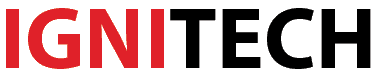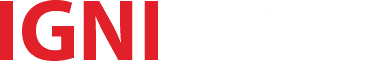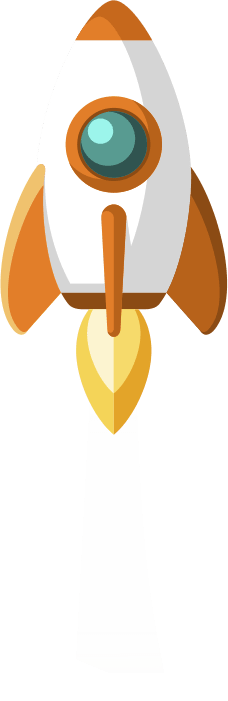The internet has become an indispensable tool for healthcare providers and patients alike. As more people turn to online resources to find doctors, research health concerns, book appointments, access records, and more, having a well-designed, patient-focused medical website is crucial for modern medical practices, clinics, and health systems.
Studies show that as many as 80% of people search online for health information before booking their first appointment with a new healthcare provider. Additionally, 52% of patients say a provider’s website significantly influences their choice of doctor. It’s clear that medical websites have moved beyond just online brochures to become a vital touchpoint between providers and patients.
So what makes for an effective medical website that helps build patient trust and engagement? This article will explore key elements of medical website design, from navigation and responsiveness to visuals and calls-to-action. Following UX and web design best practices allows healthcare organizations to showcase their services, improve access to information, facilitate appointments, and strengthen their brand in an increasingly digital healthcare landscape.
Benefits of a Well-Designed Medical Website

Before diving into the design details, let’s look at some of the overarching benefits that medical practices can gain from an optimized website:
Increased patient engagement and retention – By providing in-depth and easy-to-find information on services, procedures, staff bios, payment options and more, patients are more informed and confident in choosing a provider.
Simplified appointment booking – Online scheduling and intake forms allow patients to book appointments 24/7. This improves access and is more convenient than phone tag.
Enhanced brand image – A site’s design, messaging and visuals influence how potential patients perceive a practice. A modern, user-friendly website builds trust and credibility.
Expanded reach – SEO and marketing integration allows practices to get found by more online searches and referrals. Expanding reach brings in new patients.
Improved staff efficiency – Patient portals, digital forms and online bill pay can greatly reduce admin tasks and phone calls. Information is accessible online.
With the right strategy and execution, a thoughtfully designed website delivers immense benefits for medical practices as well as the patients they aim to serve. Now let’s look at key elements of creating an effective site.
Elements of Medical Website Design

Clean, Intuitive Navigation
The navigation structure of a medical website has a huge impact on the user experience. When patients are able to easily find the information they need – whether it’s doctor bios, insurance details, or consent forms – it builds trust and satisfaction.
Some best practices for navigation include:
Clear main menus – The top navigation bar should feature logical categories like About Us, Services, Providers, Resources, Contact, and Patient Portal. Categories should take priority over individual pages in the main menu.
Simple sitemaps – In addition to menus, provide a sitemap page linked in the footer. This allows users to scan all the site content in one place.
Consistent layout – Keep menus, buttons and page elements in consistent locations throughout the site.
Intuitive flow – Check that site flows logically – e.g. doctor bios visible under an About Us or Providers menu.
Linked calls-to-action – Calls-to-action like “Make an Appointment” should link directly to the online booking form or calendar.
Internal search – Allow patients to search for specific terms like “insurance” or “covid policy”.
| Element | Best Practice |
|---|---|
| Main menus | Clear top navigation categories |
| Sitemaps | Simple page showing full content structure |
| Layout | Consistent placement of menus and buttons |
| Flow | Logical content order and relationships |
| CTAs | Directly linked to relevant forms/pages |
| Internal search | Help users quickly find needed info |
Table 1: Best practices for intuitive medical website navigation
Following these best practices removes barriers and allows patients to easily access the information they need on a site.
Mobile Responsiveness
With the majority of web traffic now happening on mobile devices, having a responsive mobile-friendly site is mandatory for delivering a positive user experience. Mobile responsiveness includes:
Flexible layouts – Content dynamically resizes and rearranges for optimal viewing on any device.
Streamlined menus – Compact stacked menus replace complex top navs on small screens.
Minimal scrolling – Eliminate excessive scrolling by putting critical info above the fold.
Readable fonts – Font sizes must be legible without pinching/zooming on mobile.
Clickable buttons and forms – CTAs and form inputs should be usable with touch targets.
Generally, a mobile-first approach creates the best results. Start by optimizing for mobile before expanding layouts for desktop. Mobile optimization is critical for patient engagement.
Professional Look and Feel
A medical website’s overall look, feel and aesthetic should instill credibility and trust with visitors. Important elements include:
Color palette – Avoid overly vibrant or harsh colors. Neutrals like blue, green and grey promote calm and professionalism.
Photos – Images should feature real staff in the practice’s setting with diverse patients. Avoid stock photos.
Branding – Logos, fonts, colors and style should be cohesive and align with brand values.
Trust symbols – Display security badges and certifications like HIPAA compliance.
Credibility – Don’t overcrowd or clutter pages. Allow white space and keep text scannable.
Accessibility – Ensure color contrast, alt text for images, and ARIA labels for those using assistive devices.
A polished, welcoming design helps establish the practice as trustworthy experts that patients can rely on for care.
Clear Calls-to-Action (CTAs)
Calls-to-action urge website visitors to take key actions like booking appointments, accessing patient portals or paying bills. Effective CTAs should:
Use clear, concise language like “Schedule Appointment” or “Learn More”.
Contrast buttons visually by bolding, using color, borders etc.
Place strategically on pages related to their action, typically above the fold.
Link directly to the related form, page or portal.
Use CTAs sparingly – avoid overwhelming pages.
Some best practices for CTAs on medical sites include:
Scheduling appointments
Accessing patient portals
Paying bills
Downloading registration/intake forms
Requesting information
Accessing educational resources
Well-designed calls-to-action drive higher conversion rates for desired patient actions.
Readability
Medical terminology and health information can be complex for many patients. To maximize comprehension and engagement on a medical website, follow these readability best practices:
Break long blocks of text into shorter paragraphs.
Use headers, subheaders and bullet points to chunk information.
Highlight key details up front rather than burying at the end.
Define any medical terms and acronyms. Don’t assume familiarity.
Use active voice and steer clear of excessive jargon.
Invite skimming by bolding key phrases and adding visuals.
Write primarily for patients, not other practitioners.
Crafting scannable, patient-focused content ensures your medical website actually informs and engages visitors.
Optimized for SEO
Search engine optimization helps people find your website through relevant Google searches. To maximize SEO:
Research keywords patients may search for related to your services and location.
Incorporate keywords naturally into page titles and content.
Update page metadata descriptions to include keywords.
Structure site navigation and content around keyword-focused topics.
Regularly create fresh keyword-optimized blog content.
Use alt text for images including keywords where relevant.
With the right keywords and content structure, your medical website can reach more prospective patients through organic search.
Creating an effective medical website requires thoughtful planning and design considerations. By focusing on critical elements like intuitive navigation, mobile-friendly responsive design, professional look and feel, clear CTAs, optimized content, and SEO best practices, healthcare organizations can craft an online presence that informs, engages, and converts prospective patients.
With so many people turning to the internet first when seeking medical care, providers need to meet patients where they are – online. A modern, user-centered website designed specifically for the medical space can help practices stand out from competitors and thrive in the digital age. The effort to build a robust medical website pays dividends through increased patient satisfaction, simplified appointment booking, and expanded business reach.
Investing in these core elements of medical website design allows healthcare providers to better achieve their patient care and business goals in an increasingly digital-first medical landscape.
FAQs
Some best practices include avoiding excessive medical jargon, defining any complex terms, highlighting key details up front, chunking information into scannable sections, and writing in an active voice aimed at patients versus practitioners. The content should educate and engage patients rather than overwhelm them.
Medical websites should use high-quality professional photos that instill credibility. Images should feature real doctors, nurses, and diverse patients in real healthcare settings. Avoid using cheesy stock photos of smiling models in lab coats. Authentic visuals help build trust.
SEO strategies like including keywords in page titles/content, optimizing metadata descriptions, structuring information around keyword-focused topics, regularly adding new blog content, and using effective alt text can improve ranking and discovery. Conduct keyword research to determine terms patients search for.
Logical top navigation categories for medical sites include About Us, Services, Providers, Resources, Patient Portal, Contact, and location/office pages. Sitemaps provide a helpful overview of all site content as well. Keep navigation focused on helping patients find information easily.
With most web traffic now happening on smartphones, a non-mobile-friendly site will provide a poor user experience. Mobile optimization through flexible layouts, minimal scrolling, streamlined menus, and increased tap targets creates easy access for on-the-go use.
Key CTAs include scheduling appointments, accessing patient portals, paying bills, downloading intake forms, requesting information, and accessing educational resources. CTAs should use clear language and direct visitors to the associated pages or forms when clicked.
Related Articles
 Latifa has a passion for email marketing and building meaningful customer relationships. She enjoys creating personalized email campaigns that resonate with audiences and drive results. Latifa's friendly demeanor and innovative approach to customer engagement make her a delightful and effective team member.
Latifa has a passion for email marketing and building meaningful customer relationships. She enjoys creating personalized email campaigns that resonate with audiences and drive results. Latifa's friendly demeanor and innovative approach to customer engagement make her a delightful and effective team member.