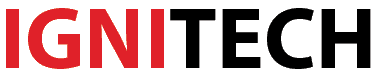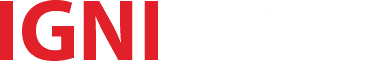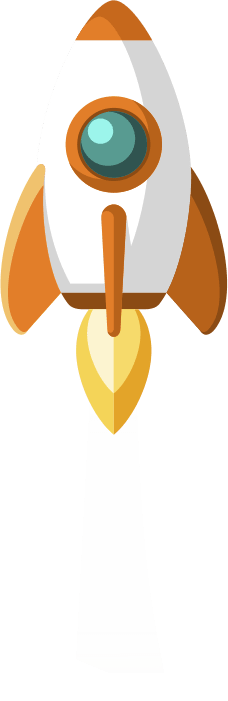Understanding how to track ad impressions is crucial for any business aiming to optimize its advertising campaigns. This guide will provide a comprehensive overview of what ad impressions are, why they matter, and how you can effectively track them to enhance your marketing efforts.
What Are Ad Impressions?
Ad impressions refer to the number of times an advertisement is displayed to users. Unlike clicks or conversions, which measure user interaction, impressions simply count how many times an ad appears on a user’s screen. This metric is fundamental in understanding the reach and visibility of an ad campaign.
Why Tracking Ad Impressions Matters

Tracking ad impressions is essential for several reasons:
- Measuring Reach: It helps in understanding how many users have seen the ad.
- Budget Optimization: By knowing how often ads are displayed, businesses can better allocate their advertising budget.
- Performance Analysis: It provides data to compare against other metrics like clicks and conversions.
- Market Insights: Understanding which ads get the most impressions can offer insights into market trends and user behavior.
How to Track Ad Impressions
To track ad impressions effectively, you need to utilize various tools and techniques. Below are the steps and methods to help you get started.
1. Utilize Advertising Platforms
Most digital advertising platforms, such as Google Ads, Facebook Ads, and LinkedIn Ads, provide built-in tools to track ad impressions. Here’s a quick guide on how to do it on some popular platforms:
Google Ads
- Sign in to your Google Ads account.
- Navigate to Campaigns and select the campaign you want to analyze.
- Click on the Ad Group you wish to view.
- Under the Performance tab, you will see the number of impressions.
Facebook Ads
- Go to the Facebook Ads Manager.
- Select the campaign you want to analyze.
- Under the Ads tab, you will find the number of impressions listed in the performance column.
LinkedIn Ads
- Log in to your LinkedIn Campaign Manager.
- Select the campaign from your dashboard.
- Click on the Performance tab to view the impressions.
2. Implement Tracking Pixels
A tracking pixel is a small piece of code placed on a web page or email that allows you to track user interactions, including ad impressions. Here’s how to set it up:
- Generate the Pixel Code: Most ad platforms provide a pixel code.
- Place the Code: Insert the code into the HTML of the page where the ad will appear.
- Monitor: Use your platform’s analytics tools to monitor impressions.
3. Use Third-Party Analytics Tools
Third-party tools like Google Analytics, Adobe Analytics, and others can also be used to track ad impressions. These tools offer advanced features and deeper insights:
Google Analytics
- Set Up Your Account: Create a Google Analytics account if you don’t have one.
- Link to Your Site: Add the Google Analytics tracking code to your website.
- Track Ad Performance: Use the Behavior and Acquisition reports to track ad impressions.
Adobe Analytics
- Integrate Your Ads: Ensure your ads are integrated with Adobe Analytics.
- Set Up Tracking: Configure tracking to capture impression data.
- Analyze Reports: Use the Adobe Analytics dashboard to view and analyze impression data.
Analyzing Ad Impressions

Once you start tracking ad impressions, the next step is to analyze the data to gain insights and optimize your campaigns. Here are some key aspects to consider:
Impressions vs. Clicks
Comparing impressions with clicks helps you understand the effectiveness of your ad creatives. A high number of impressions but low clicks might indicate that while your ad is being seen, it’s not compelling enough to drive interaction.
Impressions by Device
Analyzing impressions by device type (desktop, mobile, tablet) can provide insights into where your audience is most active. This can guide you in optimizing ad formats and targeting.
Frequency
Frequency refers to the average number of times a user sees your ad. Monitoring frequency helps in ensuring that your ads are not shown too frequently, which can lead to ad fatigue, or too infrequently, which can reduce brand recall.
Impressions Over Time
Tracking how impressions change over time can help you identify trends and seasonal patterns. This can be useful for planning future campaigns and budget allocation.
Optimizing Ad Impressions
Based on your analysis, you can take steps to optimize your ad impressions. Here are some strategies:
Improve Ad Quality
Ensure your ad creatives are high-quality, relevant, and engaging to capture user attention.
Adjust Targeting
Refine your audience targeting to ensure your ads are reaching the right people. Use demographic, geographic, and behavioral data to hone in on your ideal audience.
Budget Allocation
Analyze which ads are getting the most impressions and adjust your budget accordingly. Allocate more budget to high-performing ads to maximize their reach.
A/B Testing
Conduct A/B testing to determine which ad variations perform best in terms of impressions and engagement. Use these insights to optimize future ad creatives.
Common Challenges in Tracking Ad Impressions
While tracking ad impressions is straightforward, there are some challenges you might encounter:
Ad Blockers
Ad blockers can prevent ads from being displayed and tracked, leading to underreported impressions.
Viewability Issues
Not all impressions are equal. Some ads may load on a page but not be visible to the user, resulting in a recorded impression that has little value.
Cross-Device Tracking
Tracking users across multiple devices can be complex but is crucial for accurate impression data.
Learning how to track ad impressions is a fundamental skill for any digital marketer. By understanding what ad impressions are, why they matter, and how to track and analyze them effectively, you can optimize your advertising campaigns for better performance and ROI. Utilize the tools and strategies outlined in this guide to gain deeper insights into your ad performance and drive your business forward.
For businesses looking to leverage the power of PPC advertising effectively, partnering with an experienced agency like Ignitech can provide expert guidance, campaign management, and data-driven optimization to drive more traffic, conversions, and ROI.
FAQs
Ad impressions refer to the number of times an ad is displayed or served, regardless of whether it was actually seen by a user. Ad views, on the other hand, track the number of times an ad was viewable on a user’s screen.
Some examples of ad impressions include:
- A display ad appearing on a webpage
- A sponsored post showing up in a user’s social media feed
- A video ad playing before or during an online video
- A search ad appearing at the top of search engine results
There are several ways to increase ad impressions, such as:
- Increasing your advertising budget and bidding higher for ad placements
- Expanding your targeting criteria to reach a larger audience
- Optimizing your ad content and creatives for better visibility and engagement
- Running ads across multiple platforms and channels
Ad impressions are crucial in digital advertising because they measure the reach and visibility of your ads. This data helps you understand how many potential customers are being exposed to your brand and messaging, which is essential for gauging the effectiveness of your campaigns.
Yes, there are instances where ad impression data may be inaccurate or inflated. This can happen due to factors like ad fraud, ad blockers preventing ads from loading, or viewability issues where ads are not actually seen by users despite being counted as an impression.
 Anas is our go-to copywriter with a knack for crafting persuasive and high-converting eCommerce landing pages. His passion for words and understanding of consumer psychology helps turn visitors into loyal customers. When he's not refining his copy, Anas enjoys exploring the latest digital marketing trends and experimenting with new writing techniques. His blend of creativity and strategic thinking makes him an indispensable part of our energetic team.
Anas is our go-to copywriter with a knack for crafting persuasive and high-converting eCommerce landing pages. His passion for words and understanding of consumer psychology helps turn visitors into loyal customers. When he's not refining his copy, Anas enjoys exploring the latest digital marketing trends and experimenting with new writing techniques. His blend of creativity and strategic thinking makes him an indispensable part of our energetic team.