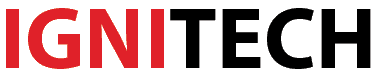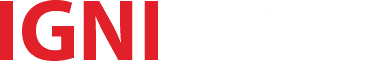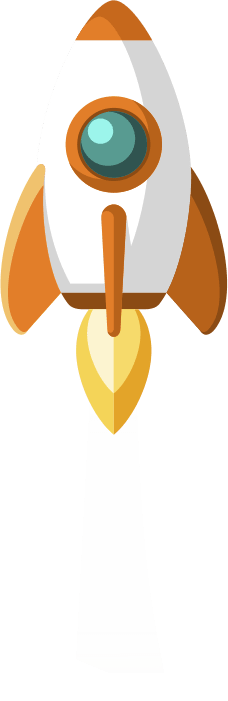User experience optimization is one of the most important factors that determine the success or failure of a product. A positive UX leads to higher engagement, retention and conversion. Therefore, it’s crucial for businesses to optimize their UX in order to create a seamless journey for their users.
Here are 10 amazing hacks you can implement right away to improve user experience optimization on your website or app:
The 10 hacks to improve user experience optimization on your website or app are:

Conduct User Research
The first step to optimizing UX is to understand your users. Conduct user research through surveys, interviews and observation studies to gain insights into your users’ motivations, pain points and needs. This will help you design an experience that truly resonates with your target audience.
User research should aim to uncover both qualitative and quantitative data. Qualitative data like user emotions, perceptions and behaviors provide a human perspective. Quantitative data like analytics and metrics quantify pain points. Utilize various research methods to get a well-rounded understanding of the user.
| User Research Methods | Details |
|---|---|
| Surveys | Online surveys give access to large samples for identifying trends. |
| Interviews | One-on-one interviews offer deep insights into user attitudes. |
| Focus Groups | Group discussions provide feedback on new concepts. |
| User Testing | Observing users work through tasks reveals usability issues. |
Continuous research is key, as user needs evolve over time. Always design based on evidence, not assumptions.
Focus on Simplicity

Less is more when it comes to UX design. Remove unnecessary elements and distractions to simplify the interface. Complex interfaces overwhelm users and hurt usability. Prioritize the most important tasks and information to streamline the experience.
Evaluate each element on the interface and question if it serves a specific purpose for users. Eliminate all unnecessary clutter like distracting animations, redundant navigation and irrelevant content. Apply the Pareto Principle, where 20% of elements drive 80% of user value. Focus on maximizing that 20% while cutting the fat.
Simplify the navigation by organizing tasks in order of priority. Only show navigation options relevant to each user at every step. Consolidate similar tasks under grouped menu titles. Utilize white space and visual hierarchy to direct attention.
Pay Attention to Page Speed
Page load time is a major factor impacting bounce rates. Optimizing page speed by minimizing HTTP requests, enabling compression, using a CDN and efficient coding ensures users aren’t frustrated by slow loading times. Strive for load times under 3 seconds.
Speed has a huge influence on user experience. According to Google research, 53% of users will abandon a page that takes over 3 seconds to load. For ecommerce sites, a 1 second delay could be costing you 7% of conversions. Faster sites engage and retain users better.
| Speed Optimization Tactic | Impact |
|---|---|
| Minify HTML, CSS, JavaScript | Removes unnecessary characters to reduce file size. |
| Enable GZIP compression | Reduces size of files sent over network. |
| Optimize images | Smaller image file sizes load faster. |
| Use a CDN | Distributes assets globally for faster delivery. |
| Lazy load | Defers loading non-critical elements until needed. |
Speed optimizations enhance perceived performance. Users value their time, so make your site fast.
Improve Site Search
An effective site search is vital for user experience. Allow natural language queries, provide filters, autocomplete suggestions and relevant results to help users quickly find what they need. This enhances usability and reduces exit rates.
Try searching your own site for common keywords. If you struggle to find the right pages or get irrelevant results, your users will too. Optimizing site search improves findability and removes roadblocks.
Key areas to enhance include:
- Predictive text – Auto-suggest helps users construct queries and reduces typos.
- Synonyms – Map synonymous words to display the right results.
- Filters – Let users filter by date, category etc. to pinpoint items.
- Page relevancy – Ensure results match query intent, not just keywords.
- Page speed – Faster results keep users engaged during navigation.
Site search is often the difference between a user finding your content or leaving the site. Prioritize search optimization for higher engagement.
Use Visuals Wisely
Illustrations, photos, videos and infographics when used appropriately make interfaces more engaging and information easier to digest. Ensure visuals convey meaning, evoke emotion and enhance aesthetics. But be careful not to overuse them.
Visual content makes experiences more memorable. We process visuals 60,000 times faster than text. Leverage the power of visual storytelling, but only when appropriate. Avoid cluttering the interface.
When using visuals:
- Reinforce – Images should reinforce written content, not distract.
- Inform – Infographics efficiently communicate data, stats and flows.
- Connect – Photos of real people forge emotional connections.
- Engage – Videos and illustrations boost engagement when relevant.
Well-placed visuals can dramatically improve comprehension and recall. Just be selective – less is often more.
Personalize Content
Personalized content tailored to individual user needs and interests helps create a meaningful experience. Leverage data and AI to make personalized recommendations and custom interfaces that delight each user.
Generic, one-size-fits-all content has lower engagement rates. Personalization demonstrates you understand each user’s unique needs.
Tactics for personalization include:
- User preferences – Allow opt-in preferences to customize layout.
- Past behavior – Recommend related items based on past actions.
- Predictive AI – Machine learning predicts best content match.
- Dynamic content – Tailor messaging and offerings for each user.
Personalized experiences are the future. Use data responsibly to individualize and delight.
Design a Cohesive UX
Every touchpoint across devices should provide a consistent and unified experience through cohesive UI design. Maintain design consistency with layout, branding and visual language to lower cognitive load.
When interfaces look and behave differently across platforms, users struggle to adapt. A consistent UX feels unified, natural and intuitive.
Ensure cohesion through:
- Style guides – Document standards for design language and components.
- Design systems – Library of reusable elements for uniformity.
- Prototyping – Demo designs on all key devices and platforms.
- Communication – Collaborate cross-functionally for alignment.
With a component-driven system, updates can easily propagate for a seamless omni-channel experience.
Micro-Interactions Matter
Thoughtful micro-interactions like animated feedback for clicks, scrolls and other actions add a layer of polish that users appreciate. These transient moments humanize the experience. Subtle yet delightful details improve perceived usability.
Micro-interactions reinforce that the product reacts and responds to user input. Each change in state is meaningful. For example, animated loading spinners and transitional effects provide pulse and personality.
Some examples of excellent micro-interactions:
- Pulsing buttons during form submission
- Icons that refresh creatively on updates
- Scrolling momentum and bounce effects
- Swipe feedback on mobile
- Morphing elements that indicate state changes
These small touches breathe life into interfaces through motion and delight. Treat micro-moments with care.
Write Clear Copy

Concise, scannable and jargon-free copy complements design to boost engagement. Chunk content using subheads, bullets and numbered lists. Active voice and consistent terminology improve comprehension. Provide context to aid understanding.
Copy has a major impact on user experience. Confusing, bloated or error-prone text frustrates users. Communicate clearly and effectively.
Follow best practices for web copywriting:
- Conversational tone – Write casually, like you speak.
- Short sentences – Easier to scan and absorb.
- Bulleted lists – Break up walls of text.
- Consistent terms – Use same phrases and names throughout.
- Actionable words – Drive action with imperatives like “Buy now”.
Copy should be informative yet easily digestible even when skimmed. Every word matters.
Continuously Test and Iterate
Regularly gather feedback through usability testing to uncover flaws and opportunities. Fix pain points, refine flows and upgrade experiences based on insights. UX optimization is an evolving process, not a one-time task.
Testing reveals how real users interact with your product. Watching users think aloud as they use your site identifies weaknesses.
Methods for testing include:
- Hallway testing – Stop random people to try using your product.
- Remote testing – Tools like UserTesting.com facilitate remote tests.
- A/B testing – Compare engagement on two variants of an interface.
- Customer interviews – Get feedback through open-ended discussion.
Testing early and often prevents major rework down the road. Iterate based on observations to incrementally improve.
Enhancing the user experience should be a top priority for businesses aiming to drive customer satisfaction and loyalty. This endeavor necessitates a multi-faceted approach focused on user experience optimization. By gaining a deep understanding of user needs, preferences, and behaviors, companies can optimize user experience by simplifying interfaces, streamlining navigation, and ensuring intuitive interactions.
Additionally, optimizing application performance and load times is crucial for delivering a smooth and engaging user experience. Personalizing content and tailoring recommendations based on user data can further elevate the overall experience.
However, user experience optimization is an iterative process that requires continuously gathering and analyzing user feedback, behaviors, and performance metrics to identify areas for improvement and iterate designs accordingly. A seamless and optimized user experience ultimately empowers users to achieve their goals effortlessly and enjoyably, fostering brand loyalty and advocacy.
FAQs
Key elements include simplicity, intuitiveness, ease of use, utility, efficiency, aesthetics, consistency and emotional impact. An effective UX balances business goals with user needs.
Key metrics are lower bounce rates, higher conversion rates, increased engagement metrics, reduced support tickets, positive Net Promoter Scores and user satisfaction ratings.
Coding prototypes can be useful, but handoff to engineering teams is recommended. Designers focus on research, testing and high-level UI while developers build fully functional experiences.
Use clear labels, set correct input types, validate in real-time, minimize fields, offer password visibility toggles, and provide clear error messages to improve form completion.
Optimizing for mobile is extremely important today as many users access sites primarily via mobile. Ensure taps are easy, page loading is fast, text is readable, key info is visible above the fold, and forms work seamlessly on mobile.
Related article
 Anas is our go-to copywriter with a knack for crafting persuasive and high-converting eCommerce landing pages. His passion for words and understanding of consumer psychology helps turn visitors into loyal customers. When he's not refining his copy, Anas enjoys exploring the latest digital marketing trends and experimenting with new writing techniques. His blend of creativity and strategic thinking makes him an indispensable part of our energetic team.
Anas is our go-to copywriter with a knack for crafting persuasive and high-converting eCommerce landing pages. His passion for words and understanding of consumer psychology helps turn visitors into loyal customers. When he's not refining his copy, Anas enjoys exploring the latest digital marketing trends and experimenting with new writing techniques. His blend of creativity and strategic thinking makes him an indispensable part of our energetic team.